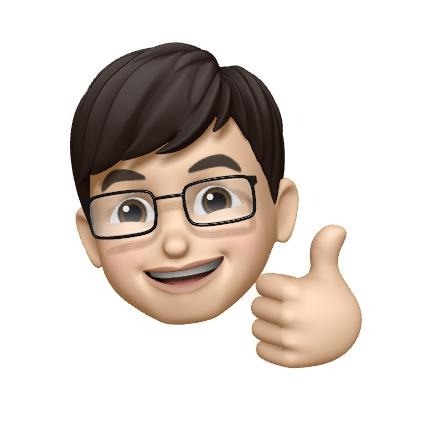반응형
Notice
Recent Posts
Recent Comments
Link
| 일 | 월 | 화 | 수 | 목 | 금 | 토 |
|---|---|---|---|---|---|---|
| 1 | 2 | 3 | 4 | |||
| 5 | 6 | 7 | 8 | 9 | 10 | 11 |
| 12 | 13 | 14 | 15 | 16 | 17 | 18 |
| 19 | 20 | 21 | 22 | 23 | 24 | 25 |
| 26 | 27 | 28 | 29 | 30 | 31 |
Tags
- init?
- Creating Operators
- operator
- vim
- nestjs
- URL(string:)
- ios14
- @Binding
- Operators
- SwiftUI
- RxCocoa
- SWIFT
- dismiss
- subject
- Bug
- @EnvironmentObject
- RFC1738/1808
- graphql
- init
- swift6
- NavigationLink
- @Environment
- Operater
- typeorm
- IOS
- Xcode
- NullObject
- RxSwift
- @State
- nonisolated
Archives
- Today
- Total
Tunko Development Diary
[iOS][SwiftUI] Spacer 정리 본문
Spacer : View 사이에 유연하게 공간 추가
Spacer
Text 뷰아래 Spacer를 추가하면
VStack {
Text("Tunko").foregroundColor(Color.white).frame(width: 100, height: 100).border(Color.black, width: 1).background(Color.blue)
Spacer()
}
위아래 다 추가하면
VStack {
Spacer()
Text("Tunko").foregroundColor(Color.white).frame(width: 100, height: 100).border(Color.black, width: 1).background(Color.blue)
Spacer()
}
VStack {
Spacer()
Text("Tunko").foregroundColor(Color.white).frame(width: 100, height: 100).border(Color.black, width: 1).background(Color.blue)
Spacer()
Text("Tunko").foregroundColor(Color.white).frame(width: 100, height: 100).border(Color.black, width: 1).background(Color.blue)
Spacer()
Text("Tunko").foregroundColor(Color.white).frame(width: 100, height: 100).border(Color.black, width: 1).background(Color.blue)
Spacer()
}
다중 spacer시 예측 요령
ui를 구성하다보면 머릿속으로 예측할 경우가 많습니다. 때문에 요령을 적어봅니다.
우선 알고 있는 사실을 짚어봅니다.
- spacer는 화면별 간격을 채우고 여러개의 spacer가 있다면 화면에 맞춰 분할되어 공간을 차지합니다.
- Spacer는 컨테이너의 frame에 영향을 미칩니다.
아래 코드와 결과 화면을 보자
VStack {
Spacer()
Text("Tunko").foregroundColor(Color.white).frame(width: 100, height: 100).border(Color.black, width: 1).background(Color.blue)
Spacer()
Text("Tunko").foregroundColor(Color.white).frame(width: 100, height: 100).border(Color.black, width: 1).background(Color.blue)
Spacer()
Text("Tunko").foregroundColor(Color.white).frame(width: 100, height: 100).border(Color.black, width: 1).background(Color.blue)
Spacer()
Spacer()
Spacer()
}
Text 뷰3개 Spacer 5개가 들어갔습니다.
그럼 화면 예측시에는
- 컨테이너의 전체크기 (여기선 높이 값이 됩니다.)
- Text뷰의 높이 100
- Spacer가 5개 입니다.
(컨테이너높이 - Text높이) / spacer = *spacer 하나가 차지하는 공간을 알 수 있습니다. *
잘 예측해서 UI 를 후딱 배치합시다!
반응형
'Development > iOS 개발' 카테고리의 다른 글
| [iOS][SwiftUI] padding 정리 (0) | 2021.02.16 |
|---|---|
| [iOS][SwiftUI] alignment 정리 (0) | 2021.02.15 |
| [iOS][SwiftUI] VStack, HStack, ZStack 정리 (0) | 2021.02.15 |
| [iOS][SwfitUI] SwiftUI life cycle에서 AppDelegate사용하기 (0) | 2021.02.14 |
| [iOS14][SwfitUI] SwiftUI2 life cycle 에서 딥링크 처리 (0) | 2021.02.14 |
Comments