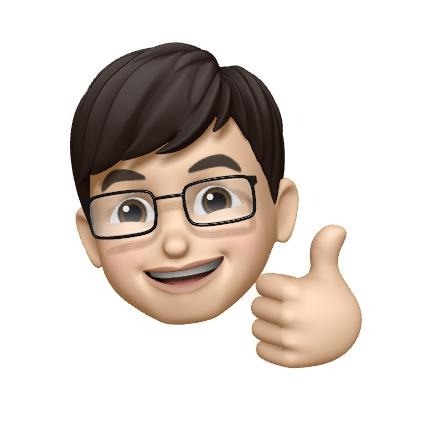| 일 | 월 | 화 | 수 | 목 | 금 | 토 |
|---|---|---|---|---|---|---|
| 1 | 2 | 3 | 4 | 5 | ||
| 6 | 7 | 8 | 9 | 10 | 11 | 12 |
| 13 | 14 | 15 | 16 | 17 | 18 | 19 |
| 20 | 21 | 22 | 23 | 24 | 25 | 26 |
| 27 | 28 | 29 | 30 |
- Creating Operators
- ios14
- @Binding
- Operators
- IOS
- init
- RxCocoa
- SWIFT
- nestjs
- NullObject
- Xcode
- graphql
- operator
- @Environment
- @EnvironmentObject
- dismiss
- SwiftUI
- subject
- NavigationLink
- @State
- Operater
- URL(string:)
- RFC1738/1808
- Bug
- typeorm
- RxSwift
- vim
- swift6
- nonisolated
- init?
- Today
- Total
목록전체 글 (147)
Tunko Development Diary
std::string to_str(int t) { std::stringstream ss; ss
// stoi example #include // std::cout #include // std::string, std::stoi int main () { std::string str_dec = "2001, A Space Odyssey"; std::string str_hex = "40c3"; std::string str_bin = "-10010110001"; std::string str_auto = "0x7f"; std::string::size_type sz; // alias of size_t int i_dec = std::stoi (str_dec,&sz); int i_hex = std::stoi (str_hex,nullptr,16); int i_bin = std::stoi (str_bin,nullptr..
std::string text = "abcdefg"; text = text.substr(text .length() - 1, text.length());
출처 도서 : [열혈 TCP/IP 소켓 프로그래밍] Client #include #include #include void ErrorHandling(char* message);int main(int argc, char* argv[]){WSADATA wsaData;SOCKET hSocket;SOCKADDR_IN servAddr;char message[30];int strLen;if (argc != 3){printf("Usage : %s \n", argv[0]);exit(1);}if (WSAStartup(MAKEWORD(2, 2), &wsaData) != 0)ErrorHandling("WSASTartup() error!");hSocket = socket(PF_INET, SOCK_STREAM, 0);if (hS..
Visual Studio에서는 Ctrl + F5키를 이용해 프로그램을 실행, 즉 "디버깅 하지 않고 시작(Start without debugging)"할 수 있습니다. 그러면 명령 프롬프트가 실행되면서 창에서 결과값을 확인할 수 있죠. 그런데 프로그램이 종료되면서 이 콘솔 창이 사라지게 되면 프로그램이 종료되기 전까지의 결과를 확인할 수 없게 됩니다. 그래서 아래 그림처럼 Visual Studio는 자동으로 프로그램이 종료되기 직전에프로그램을 멈추어 줍니다.비주얼 스튜디오에서 종료 직전에 프로그램을 자동으로 멈춘 모습즉, 비주얼 스튜디오가 소스코드에 다음과 같이 system("pause")를 자동으로 추가해 주는 것입니다.#include int main(...) { //작성한 코드 system("paus..