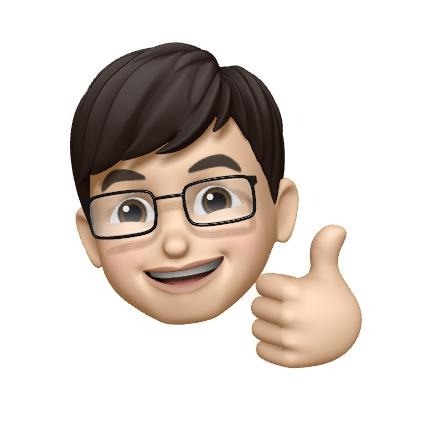| 일 | 월 | 화 | 수 | 목 | 금 | 토 |
|---|---|---|---|---|---|---|
| 1 | 2 | 3 | 4 | 5 | ||
| 6 | 7 | 8 | 9 | 10 | 11 | 12 |
| 13 | 14 | 15 | 16 | 17 | 18 | 19 |
| 20 | 21 | 22 | 23 | 24 | 25 | 26 |
| 27 | 28 | 29 | 30 |
- URL(string:)
- Operater
- @State
- RxCocoa
- @Binding
- swift6
- Xcode
- init?
- vim
- Creating Operators
- Operators
- NavigationLink
- SWIFT
- ios14
- NullObject
- nestjs
- RxSwift
- typeorm
- operator
- init
- @Environment
- graphql
- SwiftUI
- dismiss
- IOS
- @EnvironmentObject
- Bug
- RFC1738/1808
- nonisolated
- subject
- Today
- Total
목록전체 글 (147)
Tunko Development Diary
1. 터미널 프로젝트 폴더로 이동 2. npm init 3. npm i --save socket.io express 이렇게 하면 설치된다 설치 확인은 package.json 에서 { "name": "server_side_javascript", "version": "1.0.0", "description": "Server side javascript tutorials", "main": "hello.js", "scripts": { "test": "echo \"Error: no test specified\" && exit 1" }, "author": "", "license": "ISC", "dependencies": { "body-parser": "^1.17.1", "express": "^4.16.2", "ja..
AMP? 아파치 Mysql php = amp 웹개발 가능해짐 Bitnami 라는 amp 툴을 이용해 한번에 설치했다. 간단하게 https://bitnami.com/stack/mamp MAMP 맨앞에 m은 매킨토시를 의미한다. 여기서 다운받고 설치 설치된 경로는 application 폴더이다. 설치가 완료되면 설치 확인을 하기 위해 터미널을 연다. 터미널로 이경로로 들어온다 Application/mampstack-5.6.30-2/mysql/bin 여기서 Tunkoui-MacBook-Pro:bin tunko$ ./mysql -uroot -p 이렇게 하면 페스워드를 입력하게된다. 스샷을 남겨두겠다.
Supervisor. 는 서버 소스가 바뀔때마다. 재실행을 알아서 해주는 모듈이다. https://www.npmjs.com/package/supervisor npm 을 이용해 설치하면 된다. 이상
지금껏 데이터 전달 방식은 get방식이였다. var express = require('express’); var app = express(); app.get('/form_receiver', function(req, res){ var title = req.query.title; var description = req.query.description; res.send(title+','+description); }) get방식은 URL에 ?키=값/ 형태로 값이 나타난다. 이때. 이 형태가 아닌 post 형태로 값을 전달하면 url에 값이 보이지 않게된다. 전달은 되는 상태이다. 이를 가져와서 쓰려면 위 코드를 이런식으로 바꾸면된다. app.post('/form_receiver', function(req, re..
https://en.wikipedia.org/wiki/Semantic_URL 주소를 좀더 다듬는다. 기존 url 은 http://localhost:3000/topic?id=0 이런 방식이였다. 하지만 이를 http://localhost:3000/topic/0이런 방식으로 하는 방식이다. Non-semantic URL Semantic URL http://example.com/index.php?page=namehttp://example.com/name http://example.com/index.php?page=consulting/marketinghttp://example.com/consulting/marketing http://example.com/products?category=12&pid=25http:..