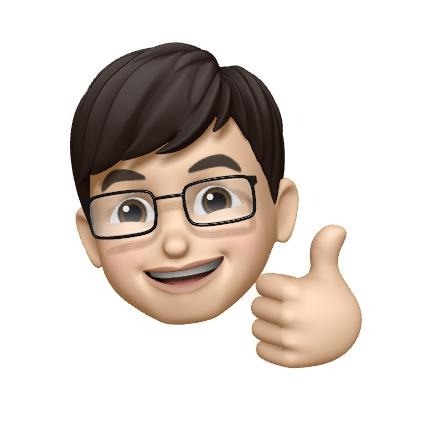반응형
Notice
Recent Posts
Recent Comments
Link
| 일 | 월 | 화 | 수 | 목 | 금 | 토 |
|---|---|---|---|---|---|---|
| 1 | 2 | 3 | 4 | 5 | ||
| 6 | 7 | 8 | 9 | 10 | 11 | 12 |
| 13 | 14 | 15 | 16 | 17 | 18 | 19 |
| 20 | 21 | 22 | 23 | 24 | 25 | 26 |
| 27 | 28 | 29 | 30 |
Tags
- NavigationLink
- RxSwift
- IOS
- NullObject
- @Environment
- graphql
- SWIFT
- SwiftUI
- Operators
- Bug
- Creating Operators
- dismiss
- swift6
- nestjs
- subject
- Xcode
- vim
- init
- ios14
- Operater
- @State
- @EnvironmentObject
- URL(string:)
- RFC1738/1808
- typeorm
- @Binding
- nonisolated
- RxCocoa
- init?
- operator
Archives
- Today
- Total
목록아이폰 (1)
Tunko Development Diary
 맥(Mac)에 (iPhone, iPad)아이폰 연결시 자동으로 사진앱 안열리게 하는방법
맥(Mac)에 (iPhone, iPad)아이폰 연결시 자동으로 사진앱 안열리게 하는방법
출처 : https://mackeeper.com/blog/how-to-import-photos-iphone-to-mac/ [How to Import Photos from an iPhone to a Mac Ever wonder what to do with the gigabytes of media files on your iPhone? Learn how to transfer them to your Mac in no time and free up some space. mackeeper.com](https://mackeeper.com/blog/how-to-import-photos-iphone-to-mac/) 1. 터미널을 연다 2. 커맨드 입력 defaults -currentHost write com.apple..
Drawing/Tool
2021. 12. 6. 17:46