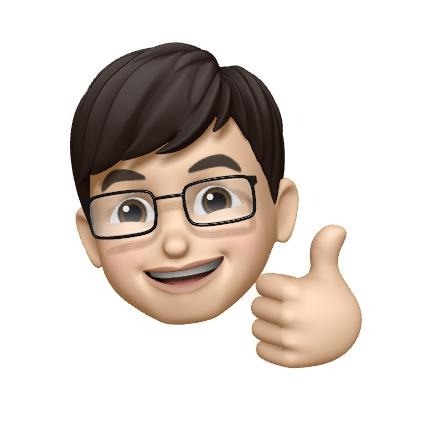| 일 | 월 | 화 | 수 | 목 | 금 | 토 |
|---|---|---|---|---|---|---|
| 1 | 2 | 3 | 4 | 5 | 6 | 7 |
| 8 | 9 | 10 | 11 | 12 | 13 | 14 |
| 15 | 16 | 17 | 18 | 19 | 20 | 21 |
| 22 | 23 | 24 | 25 | 26 | 27 | 28 |
| 29 | 30 | 31 |
- @Binding
- @Environment
- Operators
- RxCocoa
- nestjs
- swift6
- SWIFT
- Xcode
- @State
- ios14
- init?
- Bug
- Creating Operators
- SwiftUI
- NavigationLink
- init
- typeorm
- nonisolated
- RFC1738/1808
- subject
- operator
- vim
- RxSwift
- URL(string:)
- dismiss
- @EnvironmentObject
- graphql
- Operater
- NullObject
- IOS
- Today
- Total
목록Tunko room (147)
Tunko Development Diary
 dyld: Library not loaded: /System/Library/Frameworks/CryptoKit.framework/CryptoKit 에러
dyld: Library not loaded: /System/Library/Frameworks/CryptoKit.framework/CryptoKit 에러
dyld: Library not loaded: /System/Library/Frameworks/CryptoKit.framework/CryptoKit 에러 #iOS 원인 해당 이슈의 원인은 Apple Login 적용으로 인한 Firebase 를 통한 로그인 구현 중에 사용되는 CryptoKit 라이브러리를 import 시킬때 발생되는 문제입니다. 해결방법 https://developer.apple.com/library/archive/documentation/MacOSX/Conceptual/BPFrameworks/Concepts/WeakLinking.html 개발자가 직면하는 한가지 과제는 이전 버전의 시스템을 계속 지원하면서 새로운 버전의 OX에 도입된 새로운 기능을 이용하는 것 입니다. 일반적으로 응용프..
 Xcode 에서 Vim 사용하기[2]
Xcode 에서 Vim 사용하기[2]
xcode13 에서 공식 적용되었습니다. https://huniroom.tistory.com/entry/xcode-13-vim-Editing-Mode xcode 13 vim Editing Mode 배타버전에선 아래 경로로 이동해 체크하면 되었었습니다. Preferences → Text Editing → Editing → Enable Vim key bindings. 하지만 변경되었네요. Editor -> Vim mode 체크 하시면 됩니다. huniroom.tistory.com 출처 : Vim in Xcode: XVim2 - Suat KARAKUSOGLU - Medium 서명 프로세스를 시작합니다. 터미널을 열고 아래 명령을 입력 sudo codesign -f -s XcodeSigner /Applicati..
 # Xcode 에서 Vim 사용하기 [1]
# Xcode 에서 Vim 사용하기 [1]
xcode13 에서 공식 적용되었습니다. https://huniroom.tistory.com/entry/xcode-13-vim-Editing-Mode xcode 13 vim Editing Mode 배타버전에선 아래 경로로 이동해 체크하면 되었었습니다. Preferences → Text Editing → Editing → Enable Vim key bindings. 하지만 변경되었네요. Editor -> Vim mode 체크 하시면 됩니다. huniroom.tistory.com Xcode 에서 Vim 사용하기 [1] 출처 : Vim in Xcode: XVim2 - Suat KARAKUSOGLU - Medium 적용 버전. 저와 같이 많이 해매시는 분들을 위해서 작성했습니다. 도움 되시길 바랍니다. 키체인으..
 ContainerView 에서 부모 클래스 접근방법
ContainerView 에서 부모 클래스 접근방법
이런 형태의 컨테이너에서 자식 UIViewController 에서 접근할 때 parent 를 사용하면 부모 클래스에 접근 할 수있다. if let homeContentViewController = self.parent as? HomeContentViewController { homeContentViewController.homeView?.showTab(tabIndex: eHomeType.COMMUNITY.rawValue) }
var version: String? { guard let dictionary = Bundle.main.infoDictionary, let version = dictionary["CFBundleShortVersionString"] as? String, let build = dictionary["CFBundleVersion"] as? String else {return nil} let versionAndBuild: String = "vserion: \(version), build: \(build)" return versionAndBuild }