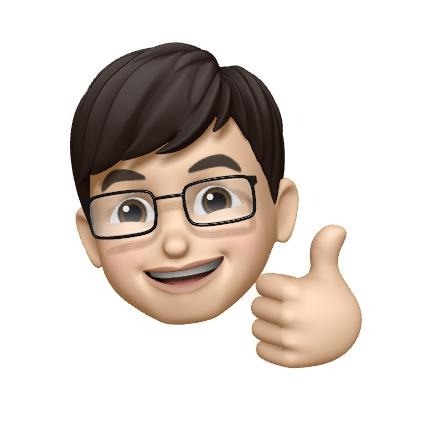| 일 | 월 | 화 | 수 | 목 | 금 | 토 |
|---|---|---|---|---|---|---|
| 1 | 2 | 3 | 4 | 5 | 6 | 7 |
| 8 | 9 | 10 | 11 | 12 | 13 | 14 |
| 15 | 16 | 17 | 18 | 19 | 20 | 21 |
| 22 | 23 | 24 | 25 | 26 | 27 | 28 |
| 29 | 30 | 31 |
- Operater
- SWIFT
- nestjs
- Operators
- URL(string:)
- subject
- swift6
- Xcode
- typeorm
- Bug
- IOS
- NavigationLink
- RxCocoa
- graphql
- ios14
- Creating Operators
- @State
- NullObject
- SwiftUI
- @Environment
- operator
- RFC1738/1808
- dismiss
- nonisolated
- init
- vim
- init?
- @Binding
- RxSwift
- @EnvironmentObject
- Today
- Total
목록전체 글 (147)
Tunko Development Diary
 맥(Mac)에 (iPhone, iPad)아이폰 연결시 자동으로 사진앱 안열리게 하는방법
맥(Mac)에 (iPhone, iPad)아이폰 연결시 자동으로 사진앱 안열리게 하는방법
출처 : https://mackeeper.com/blog/how-to-import-photos-iphone-to-mac/ [How to Import Photos from an iPhone to a Mac Ever wonder what to do with the gigabytes of media files on your iPhone? Learn how to transfer them to your Mac in no time and free up some space. mackeeper.com](https://mackeeper.com/blog/how-to-import-photos-iphone-to-mac/) 1. 터미널을 연다 2. 커맨드 입력 defaults -currentHost write com.apple..
 xcode 13 vim Editing Mode
xcode 13 vim Editing Mode
배타버전에선 아래 경로로 이동해 체크하면 되었었습니다. Preferences → Text Editing → Editing → Enable Vim key bindings. 하지만 변경되었네요. Editor -> Vim mode 체크 하시면 됩니다.
iOS15 업데이트 이후 스토리보드 기반으로 개발된 앱에서 네비게이션 처리가 투명이 되어 겹치는 현상이 발생했다. 아래 코드로 수정 완료. appDelegate.swiat application(_ application: UIApplication, didFinishLaunchingWithOptions launchOptions if #available(iOS 13, *) { let appearance = UINavigationBarAppearance() appearance.configureWithOpaqueBackground() //appearance.titleTextAttributes = [.foregroundColor: UIColor.black] appearance.backgroundColor = UIC..
 [NestJS]Middleware 생성 및 사용
[NestJS]Middleware 생성 및 사용
Documentation | NestJS - A progressive Node.js framework NestJS 의 Middleware 는 Express 의 형태와 동일하다. Middleware 의 기능 모든 코드에서 실행이 가능하다. Request , Response 를 변경할 수 있다. Request , Response 를 종료할 수 있다. 다음 Middleware를 호출한다. 종료하지 않는 경우 다음 Middleware 를 nest() 를 호출해 실행한다. Middleware 클래스 생성 import { Injectable, NestMiddleware } from '@nestjs/common'; import { Request, Response, NextFunction } from &..
 [NestJS, GraphQL, typeORM]GraphQL Enum Column 생성
[NestJS, GraphQL, typeORM]GraphQL Enum Column 생성
import { Field, InputType, ObjectType, registerEnumType, } from '@nestjs/graphql'; import { Column, Entity } from 'typeorm'; export enum EXType { TYPE1 = 'type1', TYPE2 = 'type2' } registerEnumType(EXType, { name: 'EXType' }); @ObjectType() @Entity() export class EXEntity { ... @Column({type : 'enum', enum : EXType}) @Field((type) => EXType) type :..