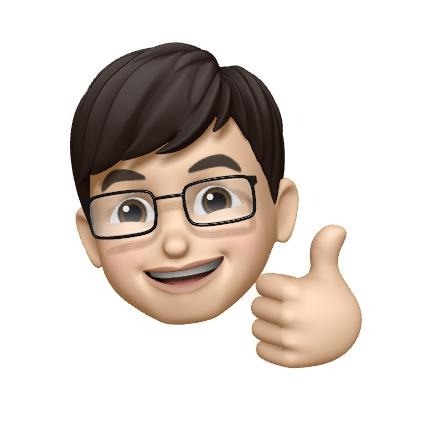반응형
Notice
Recent Posts
Recent Comments
Link
| 일 | 월 | 화 | 수 | 목 | 금 | 토 |
|---|---|---|---|---|---|---|
| 1 | 2 | 3 | 4 | 5 | ||
| 6 | 7 | 8 | 9 | 10 | 11 | 12 |
| 13 | 14 | 15 | 16 | 17 | 18 | 19 |
| 20 | 21 | 22 | 23 | 24 | 25 | 26 |
| 27 | 28 | 29 | 30 | 31 |
Tags
- @Binding
- init?
- Bug
- init
- subject
- nonisolated
- Operators
- NavigationLink
- NullObject
- nestjs
- @Environment
- ios14
- RxCocoa
- Creating Operators
- swift6
- URL(string:)
- @EnvironmentObject
- RxSwift
- Xcode
- IOS
- Operater
- RFC1738/1808
- SWIFT
- graphql
- dismiss
- vim
- typeorm
- operator
- SwiftUI
- @State
Archives
- Today
- Total
Tunko Development Diary
node.js 연동 Socket.io npm 모듈 설치 본문
1. 터미널 프로젝트 폴더로 이동
2. npm init
이렇게 하면 설치된다
설치 확인은 package.json 에서
{
"name": "server_side_javascript",
"version": "1.0.0",
"description": "Server side javascript tutorials",
"main": "hello.js",
"scripts": {
"test": "echo \"Error: no test specified\" && exit 1"
},
"author": "",
"license": "ISC",
"dependencies": {
"body-parser": "^1.17.1",
"express": "^4.16.2",
"jade": "^1.11.0",
"multer": "^1.3.0",
"node-mysql": "^0.4.2",
"orientjs": "^2.2.5",
"socket.io": "^2.0.3",
"underscore": "^1.8.3"
},
"devDependencies": {}
}
반응형
'Development > Node.js' 카테고리의 다른 글
| AMP를 통해 MYSQL 설치 하기 (0) | 2017.10.22 |
|---|---|
| supervisor 설치 (0) | 2017.10.22 |
| POST 방식을 이용한 정보의 전달 3 : POST (0) | 2017.10.22 |
| 시멘틱 URL [Semantic URL] (0) | 2017.10.22 |
| EXPRESS, URL 을 이용한 정보의 전달 (0) | 2017.10.22 |
Comments