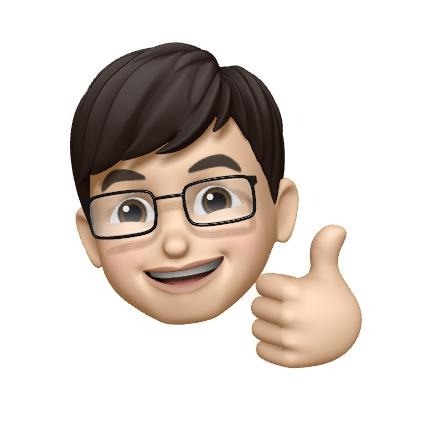반응형
Notice
Recent Posts
Recent Comments
Link
| 일 | 월 | 화 | 수 | 목 | 금 | 토 |
|---|---|---|---|---|---|---|
| 1 | 2 | 3 | 4 | 5 | ||
| 6 | 7 | 8 | 9 | 10 | 11 | 12 |
| 13 | 14 | 15 | 16 | 17 | 18 | 19 |
| 20 | 21 | 22 | 23 | 24 | 25 | 26 |
| 27 | 28 | 29 | 30 |
Tags
- dismiss
- init
- Creating Operators
- Bug
- NullObject
- nonisolated
- Operators
- IOS
- URL(string:)
- @Binding
- Xcode
- operator
- subject
- init?
- RxCocoa
- @Environment
- @EnvironmentObject
- @State
- typeorm
- swift6
- vim
- Operater
- SWIFT
- RxSwift
- graphql
- nestjs
- NavigationLink
- SwiftUI
- ios14
- RFC1738/1808
Archives
- Today
- Total
Tunko Development Diary
[SwiftUI] List - Header, Footer 추가하기 본문
List 의 Header, Footer 는 Section 안에 담긴다.
기존 UIKit 에서 사용하던 UITableView 내에서도 Cell 이 추가 될떄도 0 번쨰 인덱스 Section 안에 추가 된 형태이다.
하지만 SwiftUI에서의 차이점이라면 굳이 Cell이 섹션안에 있지 않고도 추가 된다는 점이다.
아래 코드는 List 정리 (1)에서 가져온 코드이다.
struct ContentView: View {
var body : some View {
List {
Test("text1")
Test("text2")
Test("text3")
Test("text4")
Test("text5")
}
}
}지금까지 리스트에는 Section 을 추가 하지 않았다.
하지만 Header, Footer 를 적용하기 위해선 List 내부에 Section을 적용시켜야 한다.
var body: some View {
VStack {
List {
Section(header: Text("Header"), footer: Text("Footer")) {
ForEach(0..<5) { index in
Text("\(index) : Text")
}
}
}
}
}

마지막으로 Header 나 Footer 는 정말 많이 활용되기에 커스텀해서 조금 꾸며 보았다.
Section(header: ListHeader(), footer: ListFooter()) {
ForEach(0..<5) { index in
Text("\(index) : Text")
}
}해더뷰와 푸터뷰를 따로 정의했다.
struct ListHeader: View {
var body: some View {
VStack(alignment: .center) {
HStack(alignment: .center)
{
Image(systemName: "person.circle")
.resizable()
.offset(y: 3)
.frame(width: 56, height: 56, alignment: .center)
VStack (alignment: .leading)
{
HStack {
Text("NickName")
.padding(.top)
.padding(.leading)
Spacer()
Image(systemName: "text.justify")
}
Text("yyyy-mm-dd")
.padding(.leading)
Spacer()
HStack()
{
Stars(3)
Spacer()
}.padding(.leading)
}
}
}
.padding(0)
.frame(height: 100)
}
}
struct ListFooter: View {
var body: some View {
HStack(alignment: .center) {
Spacer()
Text("Footer").font(.title3)
Spacer()
}
}
}
struct Stars: View {
var score: Int = 0
init(_ score: Int)
{
self.score = score
}
var body: some View {
HStack()
{
ForEach(0..<5) { index in
if index < score {
Image(systemName: "star.fill")
.resizable()
.frame(width: 20, height: 20, alignment: .center)
.padding(.bottom)
} else {
Image(systemName: "star")
.resizable()
.frame(width: 20, height: 20, alignment: .center)
.padding(.bottom)
}
}
}
}
}

반응형
'Development > iOS 개발' 카테고리의 다른 글
| [SwiftUI] NavigationView 와 NavigationLink 정리 (0) | 2021.03.02 |
|---|---|
| [SwiftUI] 간단하게 View 라운딩 처리 & 그라데이션 넣기 (0) | 2021.02.28 |
| [SwiftUI] iOS14 SwiftUI 2.0 List 구분선(separator line) 없애기 (0) | 2021.02.24 |
| [SwiftUI] List 정리 (1) (0) | 2021.02.24 |
| [swift] Equatable 프로토콜 정리 (0) | 2021.02.23 |