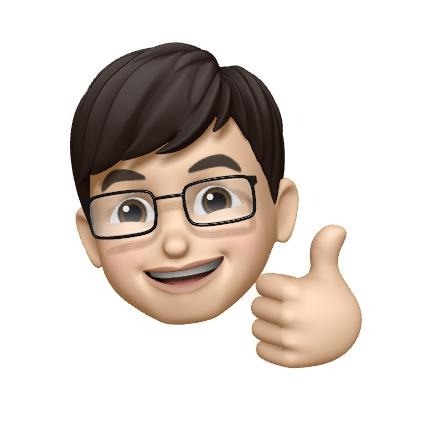반응형
Notice
Recent Posts
Recent Comments
Link
| 일 | 월 | 화 | 수 | 목 | 금 | 토 |
|---|---|---|---|---|---|---|
| 1 | 2 | 3 | 4 | 5 | ||
| 6 | 7 | 8 | 9 | 10 | 11 | 12 |
| 13 | 14 | 15 | 16 | 17 | 18 | 19 |
| 20 | 21 | 22 | 23 | 24 | 25 | 26 |
| 27 | 28 | 29 | 30 | 31 |
Tags
- @Environment
- Creating Operators
- nonisolated
- swift6
- RxSwift
- Operater
- NullObject
- dismiss
- vim
- RxCocoa
- @Binding
- @State
- RFC1738/1808
- typeorm
- init
- SWIFT
- IOS
- Xcode
- graphql
- SwiftUI
- init?
- nestjs
- ios14
- Bug
- @EnvironmentObject
- subject
- NavigationLink
- URL(string:)
- operator
- Operators
Archives
- Today
- Total
Tunko Development Diary
[Nast.js] 애플리케이션 프로젝트 생성 본문
- 터미널
- 프로젝트 경로 이동
- nest 입력 동작 확인
- nest g application 입력
- 프로젝트 명 입력
- 폴더 생성 확인
- 터미널에서 프로젝트 경로 진입후 [code .] 입력
- visual studio code 가 열린 후 터미널에서 npm i 입력
- 설치 완료
- nom run start:dev 입력
- 서버 구동 확인
- 웹사이트 주소에 http://localhost:3000 진입 확인
- GitHub 에서 프로젝트 리퍼지토리 생성
- 프로젝트 터미널 git init 입력
- git remote add {리퍼지토리주소}
- code extensions 에서 gitignore 설치
- 좌측 아래 톱니 바퀴 Command Palette 클릭
- Add gitignore 엔터
- node 입력 엔터 -> node.js 용 gitignore 추가
>git add * >git commit -m "project init" >git push origin master - done
반응형
'Development > Nest.js' 카테고리의 다른 글
| [NestJS][GraphQL] mapped-types 정리 (2) | 2021.04.14 |
|---|---|
| [NestJS] [TypeOrm] Active Record 패턴vs Data Mapper 패턴 (0) | 2021.04.13 |
| [NestJS] Configuration 환경변수 설정 [@nestjs/config, cross-env, joi] (0) | 2021.04.10 |
| [Nest.js][GraphQL] 기반 postgres DB 설치 (0) | 2021.04.10 |
| [nest.js/graphql] 설치 및 세팅 (0) | 2021.04.10 |
Comments